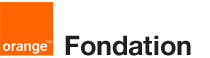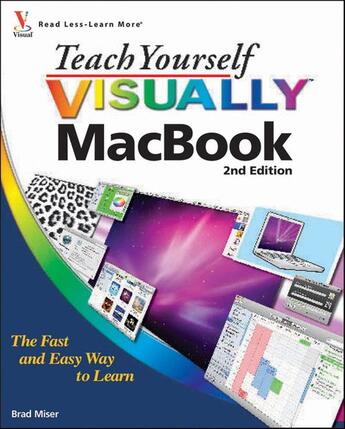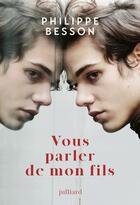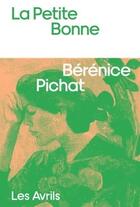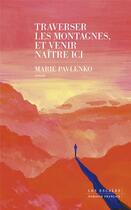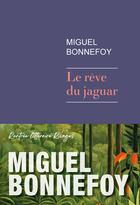-
Nombre de pages : (-)
-
Collection :
(-)
-
Genre :
(-)
-
Thème :
Non attribué
-
Prix littéraire(s) :
(-)
Résumé:
Get up and running quickly with all the latest updates to the MacBookThe MacBook is an incredibly popular laptop choice, boasting light weight and tremendous speed. If you're a visual learner who is eager to get started with all that the MacBook has to offer, then this is the book for you!... Voir plus
Get up and running quickly with all the latest updates to the MacBookThe MacBook is an incredibly popular laptop choice, boasting light weight and tremendous speed. If you're a visual learner who is eager to get started with all that the MacBook has to offer, then this is the book for you! Packed with full-color photos and screen shots, this vital book walks you step by step through everything from the basics (such as powering on or shutting down the MacBook) to working with the Dashboard and its widgets to running the new Mac OS X Snow Leopard operating system.Veteran author Brad Miser escorts you through all the vitals and even offers invaluable advice for troubleshooting common problems.The MacBook is gaining popularity and this book is essential for visual learners who are eager to get started using their MacBookCovers the new Mac OS X Snow Leopard, as well as updates to iLife and MobileMeLavish photos and screen shots offer you enhanced visual assistance while you learn the ins and outs of the MacBookVeteran author Brad Miser breaks down each topic to make it understandable for visual learnersKeep this indispensible visual guide at arm's reach and get up and running with your MacBook the fast and easy way!
Donner votre avis