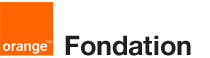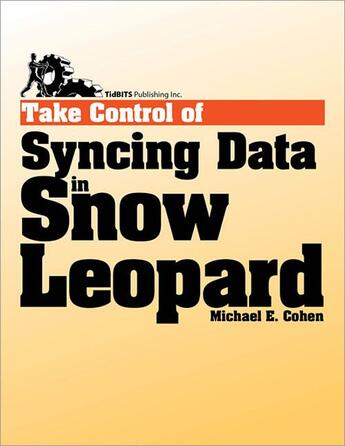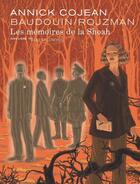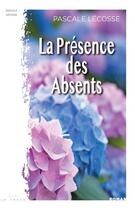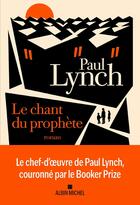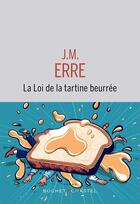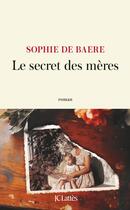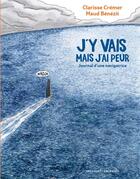Résumé:
You'll learn about syncing managed data on a Mac running Snow Leopard with:
Another Mac Microsoft Exchange The cloud (i.e. MobileMe or Google) An iPhone, iPod, or Apple TV A non-Apple mobile phone A PDA (i.e. a Palm or Blackberry, specifics are brief) Types of sync data covered... Voir plus
You'll learn about syncing managed data on a Mac running Snow Leopard with:
Another Mac Microsoft Exchange The cloud (i.e. MobileMe or Google) An iPhone, iPod, or Apple TV A non-Apple mobile phone A PDA (i.e. a Palm or Blackberry, specifics are brief) Types of sync data covered include:
Calendar items stored in iCal, Entourage, Google, and Yahoo Contacts stored in Address Book, Entourage, Google, and Yahoo Data on Exchange servers Data on MobileMe Dock items and Dashboard widgets Apple Mail account settings, Safari bookmarks, and application preferences Apple Mail and Entourage notes Keychains (user names and passwords) Items from software that uses Mac OS X's Sync Services, such as Yojimbo Audio, video, photos, apps, and associated metadata from iTunes Types of devices covered include:
Macs, with details on MobileMe and overviews of popular third-party options The iPhone and iPod touch, via Microsoft Exchange, MobileMe, or iTunes Old and new iPods via iTunes, with details on USB and FireWire connections The Apple TV via iTunes Mobile phones, smartphones, BlackBerries, and Palm OS PDAs via iSync and/or third-party utilities Connection technologies and software examined include:
Bluetooth, USB, FireWire, Wi-Fi, and Ethernet MobileMe, iTunes, iSync, IMAP (IMAP discussion is limited to Apple Mail), Exchange Third-party products from BusyMac, Feisar, Mark/Space, Nova Media, PocketMac, and Spanning Sync Sampler of special questions you'll find answers to:
What is the truth database? And what should I do if I think it's lying?
When a sync occurs, what's going on behind the scenes?
What is push syncing and how does it work?
What is the difference between syncing and a backup?
What does Bluetooth "discovery" mean, and what should I do about it?
Can I control exactly which audio and video files sync to my iPod?
How do I override automatic syncing when I connect my iPod to iTunes?
How does iTunes decide if a video file is a movie, TV show, or music video?
How does the Apple TV figure out what to sync if it fills up?
How do I sync everything possible to my iPhone-calendars, contacts, Safari bookmarks, the works?
How do I sync a mobile phone that Apple doesn't support?
Argh! Snow Leopard's iSync doesn't support the Palm! What third-party software can I use instead?
I want to sync directly with an Exchange server... what do I need to know?
What's the smartest way to sync keychains between Macs?
I have a syncing feeling about my data-what should I do?