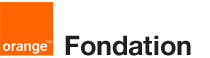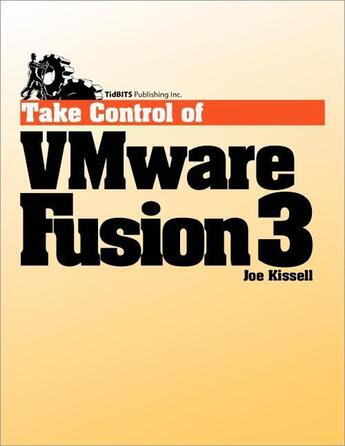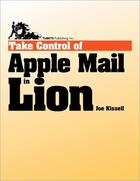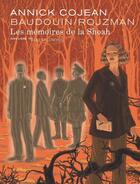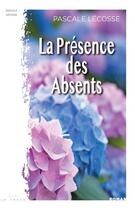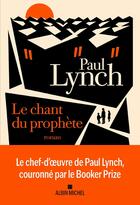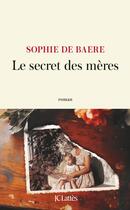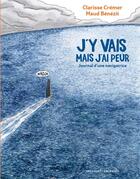-
Nombre de pages : (-)
-
Collection :
(-)
-
Genre :
(-)
-
Thème :
Non attribué
-
Prix littéraire(s) :
(-)
Résumé:
After introducing you to a few basic concepts, the ebook offers advice for mixing Fusion and Boot Camp, and notes the hardware and software you'll need. Then you'll find steps for installing Windows for use in Fusion in these scenarios: ... Voir plus
After introducing you to a few basic concepts, the ebook offers advice for mixing Fusion and Boot Camp, and notes the hardware and software you'll need. Then you'll find steps for installing Windows for use in Fusion in these scenarios:
When installing a new copy of Windows XP, Windows Vista, or Windows 7 From an already-installed copy of Windows under Boot Camp, VMware Fusion 1.x or 2.x, Parallels Desktop, Virtual PC, or an actual PC From a slipstream disc that contains Windows plus service packs, updates, drivers, and settings On the MacBook Air, which lacks an internal optical drive With Mac OS X Server (version 10.5 or higher) as a guest operating system For running a virtual appliance that encapsulates both an operating system and a ready-to-run application Next, you'll learn how to work with Windows in a Fusion virtual machine, with key details like how to remap mouse buttons, simulate missing keys, set keyboard shortcuts, switch display modes, and work with external devices. Other topics covered include:
Pros and cons of different ways of using Boot Camp and Fusion Configuring Fusion's Settings window to get the most out of the software Real-world advice for smart ways to make Windows and Mac environments simultaneously available on the same computer Options for sharing files between your Windows and Mac environments Keeping your copy of Windows secure, backed up, and updated The basics of working with Fusion from the command line for advanced users Special questions you'll find answers to include these:
How do I keep my Windows installation in its own screen in Spaces? Where do I find drivers for proprietary Apple hardware like the iSight, Apple Remote, and Bluetooth transceiver? What are my options for right-clicking in Windows? What should I do if Windows refuses to shut down or restart? Help! My mouse pointer keeps disappearing when I'm running Windows in Fusion. What should I do? How do I press the all-important Control-Alt-Delete key combo in Fusion? How do I make the Windows Desktop disappear so my Windows apps appear to run like Mac apps? How do I tell Windows which Web browser to open Web URLs in? What's a virtual appliance and how would I use one in Fusion? What are common parameters for vmrun, the command-line utility that controls Fusion?
Donner votre avis