Merci à toutes et à tous pour cette aventure collective
Passionné(e) de lecture ? Inscrivez-vous
gratuitement ou connectez-vous pour rejoindre la
communauté et bénéficier de toutes les fonctionnalités du site !
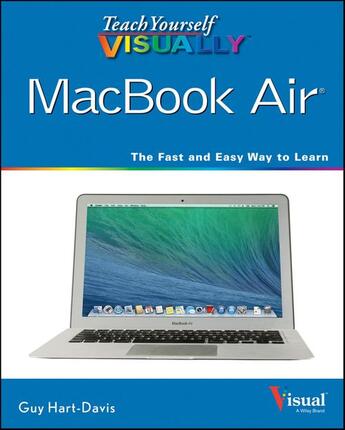
Get the most out of the latest MacBook Air with this easy-to-read visual guideWho doesn't love the MacBook Air? It's light as a feather, yet delivers heavyweight functionality. If you want clear, practical, visual instructions on how to use your new MacBook Air, this is the book for you. Using tons of illustrations and step-by-step explanations, Teach Yourself VISUALLY MacBook Air gets you up and running by clearly showing you how to do everything. From the basics to everything the new OS X operating system brings to the table, this book guides you through.Walks you through all the new features and functions of the new MacBook AirShows you how to work with the new OS X Mavericks operating system, iCloud, FaceTime, and moreCovers basics, such as powering up and shutting down to running Windows applications and downloading apps from the Mac StoreFeatures full-color screen shots to reinforce your visual learning of processesFind all the cool and practical ways to use your MacBook Air with Teach Yourself VISUALLY MacBook Air.
Il n'y a pas encore de discussion sur ce livre
Soyez le premier à en lancer une !

Merci à toutes et à tous pour cette aventure collective

Lara entame un stage en psychiatrie d’addictologie, en vue d’ouvrir ensuite une structure d’accueil pour jeunes en situation d’addiction au numérique...

Un douloureux passage à l'âge adulte, entre sensibilité et horreur...

Blanche vient de perdre son mari, Pierre, son autre elle-même. Un jour, elle rencontre Jules, un vieil homme amoureux des fleurs...